Fast 0-2 HR Delivery
Microsoft Exchange Server 2019 Standard
$799.99
Download Link Provided
![]() Lifetime Valid
Lifetime Valid
![]() 100% updatable
100% updatable
![]() Safe online Activation
Safe online Activation
![]() Genuine Windows Software
Genuine Windows Software
Customer Support
24/7/365 customer support

Genuine Product Keys
Lifetime product guarantee
Email Delivery
You will get your product in your inbox after checkout
Microsoft Exchange Server 2019 Standard
While Office 365 and remote working have become buzzwords in recent years, the good people at Microsoft have not forgotten about those of us who still work on-premises. This is why Microsoft Exchange Server 2019 has been introduced a couple of weeks ago.
Specially designed to improve on the previously excellent versions, Microsoft Exchange Server 2019 comes with various security and performance improvements to improve the end-user experience. This means that the software is a huge improvement over the Microsoft Exchange Server 2016 edition.
Some of these improvements included the use of SSD or Solid State Drives alongside hard disk storage to further speed up Exchange 2019. Also, Microsoft Exchange Server 2019 Standard features reengineered Bing technology to ensure faster and better search results while also making administration and maintenance work easier.
Deployment features in Windows 10 Enterprise include:
Sideloading: Sideloading allows Windows Store apps to be installed on Windows machines.
Mobile Device Management: Phones, tablets, and other devices running Windows 10 can be centrally managed by IT. Windows 10 machines can connect to a Mobile Device Management (MDM) server that will enroll and configure the devices and can apply updates and enforce the in-house policies governing usage.
Azure Active Directory Features: Azure Active Directory (Azure AD) is Microsoft’s multi-tenant, cloud-based directory and identity management service providing single sign-on access to thousands of SaaS applications like Office365, Salesforce.com, DropBox, and Concur. Microsoft integrates Azure AD with Windows to reduce the number of passwords users will need to remember. By linking Windows 10 devices to Azure AD, users can sign into Windows using their Azure AD account and password. The same devices can be automatically enrolled in a mobile device management service simultaneously.
More Features:
Granular UX Control
Allows IT managers to customize and lock down the user interface of a Windows device to restrict the machine to a specific task.
Enterprise Mode Internet Explorer
Older intranet sites often don’t render or behave as intended in more recent browsers. To address this issue, Internet Explorer (IE) 11 introduces Enterprise mode to simulate an experience closer to IE8. This lets newer browser features that could cause errors to be disabled. It also provides tools for management and monitoring of compatibility.
Device Encryption
As in Windows 8.1, if Device Encryption is enabled, all drives are automatically encrypted and can only be unlocked by someone with the user account’s password. Device Encryption used BitLocker and 128-bit AES symmetric encryption. It supports a recovery mechanism where the recovery key is stored in Active Directory Domain Services.
Group Policy Management
Like earlier Windows operating systems, Windows 10 physical and virtual machines and devices can be managed using Group Policy settings. This lets IT configure user the computers in your company.
Windows 10 Enterprise is designed for business. If you want advanced security, better functionality for business, and better ways to manage your company’s success, Windows 10 Enterprise is the Windows OS for you.
System Requirements
These are minimum system requirements for installing Microsoft Exchange Server 2019, Standard
- Processor: 1.4 GHz 64-bit EMT64 or AMD64 processor, Quad-Core Recommended for production systems. Support for security features like NX Bit and DEP (Dat)
- Execution Prevention): The processor should support CMPXCHG16b, LAHF/SAHF, and PrefetchWNeeds. Needs to Support EPT or NPT (Second Level Address Translation)
- Disk Space: For Core installation, a minimum Disk Space of 32 GB is required. An additional 4 GB is necessary for GUI installation.
- RAM: 512 MB ECC supported Memory Modules 800 MB for VM Installations, post-installation, reduce RAM to 512 MB.
- Disk Controller: Needs to be a PCI Express Compliant Disk Controller. ATA/PATA/IDE/EIDE is not supported for either boot, page, or data.

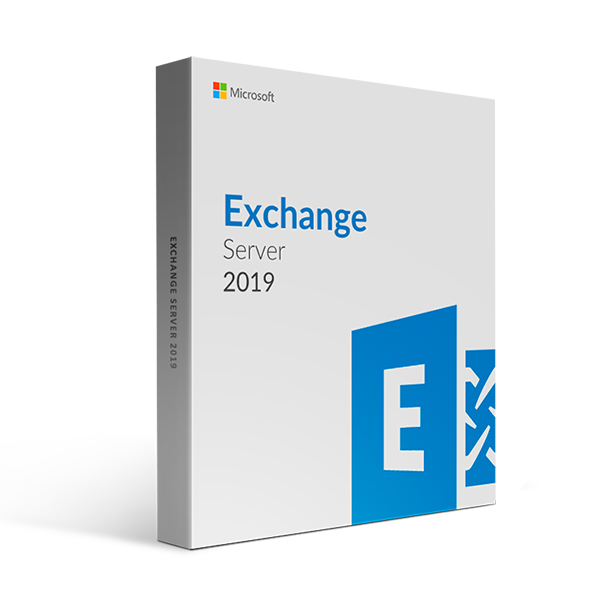







Reviews
There are no reviews yet.