Fast 0-2 HR Delivery
Microsoft Office Professional Plus 2021 MAK License Key 1500 PC Activations
$39,500.00 Original price was: $39,500.00.$10,500.00Current price is: $10,500.00.
DOWNLOAD LINK INCLUDED
![]() 100% Genuine (Retail Version).
100% Genuine (Retail Version).
![]() Both 32/64 bit version support
Both 32/64 bit version support
![]() All language support.
All language support.
![]() Online update support.
Online update support.
![]() Lifetime effective
Lifetime effective
Customer Support
24/7/365 customer support

Genuine Product Keys
Lifetime product guarantee
Email Delivery
You will get your product in your inbox after checkout
Microsoft Office Professional Plus 2021 (1500 PC Activations) MAK Volume License Key
If you are interested in activating Office 2021 MAK key then you are on the best platform that would offer you big discounts to save money. The technical requirements and the purchasing process are the same as those of a single Office 2019 product key. Once you make the payment you will receive a mail that will contain information on the Download Process that is completely easy and understandable by all.
After you download this product key, you will use this software for 5 personal computers. We know this means a lot for businessmen. On getting this product activated, you can use Microsoft Office 2021 for financial analysis, smooth communication with clients, better commercial presentation, organized data storage, and several other factors essential for business growth.
Our products are 100% genuine, More MAK keys available, just ask and we will provide.
Buy Mak Key Office 2021 at the best price on the market, office 2021 volume license key
Unlock the full potential of your professional and creative tasks with Office Professional Plus 2021, the latest and most advanced productivity suite from Microsoft. Packed with an array of powerful applications, this software package is designed to streamline your work, enhance your efficiency, and elevate your capabilities to new heights.
Key Features:
- Full Suite of Office Apps: Office Professional Plus 2021 includes the complete suite of Microsoft Office applications, such as Word, Excel, PowerPoint, Outlook, OneNote, Access, and Publisher. These tools are indispensable for a wide range of tasks, from word processing and data analysis to content creation and email management.
- Cutting-Edge Performance: Harness the power of the latest enhancements and updates that ensure your applications run smoothly, load quickly, and are more responsive than ever before. You’ll experience exceptional performance, making multitasking a breeze.
- Enhanced Collaboration: With Office 2021, collaboration is seamless. Co-author documents in real-time, share files effortlessly, and connect with colleagues and team members through integrated collaboration features in applications like Word and Excel.
- Advanced Data Analysis: Excel in Office Professional Plus 2021 offers more sophisticated data analysis tools, making it easier to visualize and understand your data. With new functions, charts, and improved performance, you can gain deeper insights into your data.
- Dynamic Presentations: Create captivating and impactful presentations with PowerPoint. Access a variety of built-in design features, templates, and cinematic transitions to captivate your audience during meetings, pitches, and seminars.
- Advanced Email Management: Stay organized and efficient with Outlook. It includes a focused inbox, updated contact cards, and Office 365 Groups integration. Easily manage emails, appointments, and contacts to keep your professional life in order.
- Enhanced Security: Protect your documents, emails, and data with enhanced security features. Office Professional Plus 2021 offers advanced security and compliance capabilities, including data loss prevention and information protection.
- Easy Access to Your Work: With OneDrive integration, you can store your files in the cloud, ensuring you have access to your work from anywhere, on any device, while also facilitating seamless collaboration with others.
- Publisher and Access: Create professional publications and databases with Publisher and Access, two applications that provide the tools needed for marketing, data management, and more.
Who Should Choose Office Professional Plus 2021?
Users who use Microsoft Office at home or in the office are excellently advised with the Standard Edition. All the important programs are included: Word, Excel, Outlook, PowerPoint and Teams. At the same time, OneNote is now available for download via the Windows Store to quickly create notes and make them available on all devices via the cloud.
Due to the range of different programs, the Standard variant is primarily aimed at people who work at home in a home office or are looking for a powerful, reliable solution in a small office to organize documents, spreadsheets & Co.
Word 2021 is the most powerful tool for creating documents. From every day “paperwork” to official company documents, Word’s functionality spans the entire range of text creation. Also new in this edition is improved virtual ink recognition, so writing with a pen directly on the screen now translates better into printed type. Speech input has also been improved.
Microsoft has also made numerous improvements to details: SVG graphics, for example, allow the integration of even complex image documents without resulting in high memory requirements. Scaling and other measures for image processing also work better as a result.
Excel 2021 continues to offer the best features for working with tables: Excel offers all kinds of tables in this version, from finances and product databases to data entry for tax returns and the like, in an even more improved form. Among other things, new representations of visual information have been added, and more mathematical functions are integrated by default.
What has remained is the excellent compatibility with CSV files. Similarly, PowerPoint 2021 now offers the option of integrating ultra-HD recordings directly into presentations, as well as freely scaling graphics and zooming in and out of images. This makes it easier to do without external image processing.
Outlook 2021 continues to grant access to all stored contacts as well as e-mail addresses. Especially in offices in connection with an Exchange server, this is a good way to keep information about customers and partners always up to date. In addition, the application supports the creation of any number of email accounts, which is convenient for users with a large number of accounts.
Across all programs, Office 2021 Standard offers the tried and tested interface that has now been integrated into every application for more than a decade. The workflow thus extends across every application and is very similar everywhere – whether in Word, Excel, Outlook or PowerPoint
Upgrade to Office Professional Plus 2021 and experience the unparalleled capabilities of Microsoft’s latest office suite. Elevate your productivity, enhance collaboration, and stay ahead in the competitive professional landscape. With this comprehensive suite of applications, your possibilities are limitless.
SYSTEM REQUIREMENTS
| Platform | Windows | |
| Supported Operating System |
|
|
| Processor | x86 or x64 processor with at least 1 gigahertz (GHz) and SSE2 instruction set | |
| Random access memory | 1 GB RAM (32 Bit)
2 GB RAM (64 Bit) |
|
| Hard Disk Space | 3 GB | |
| Graphics card | Graphics hardware acceleration requires a DirectX10-capable video card and displays a resolution of at least 1024 x 576 | |
| Sound card | n.a. |

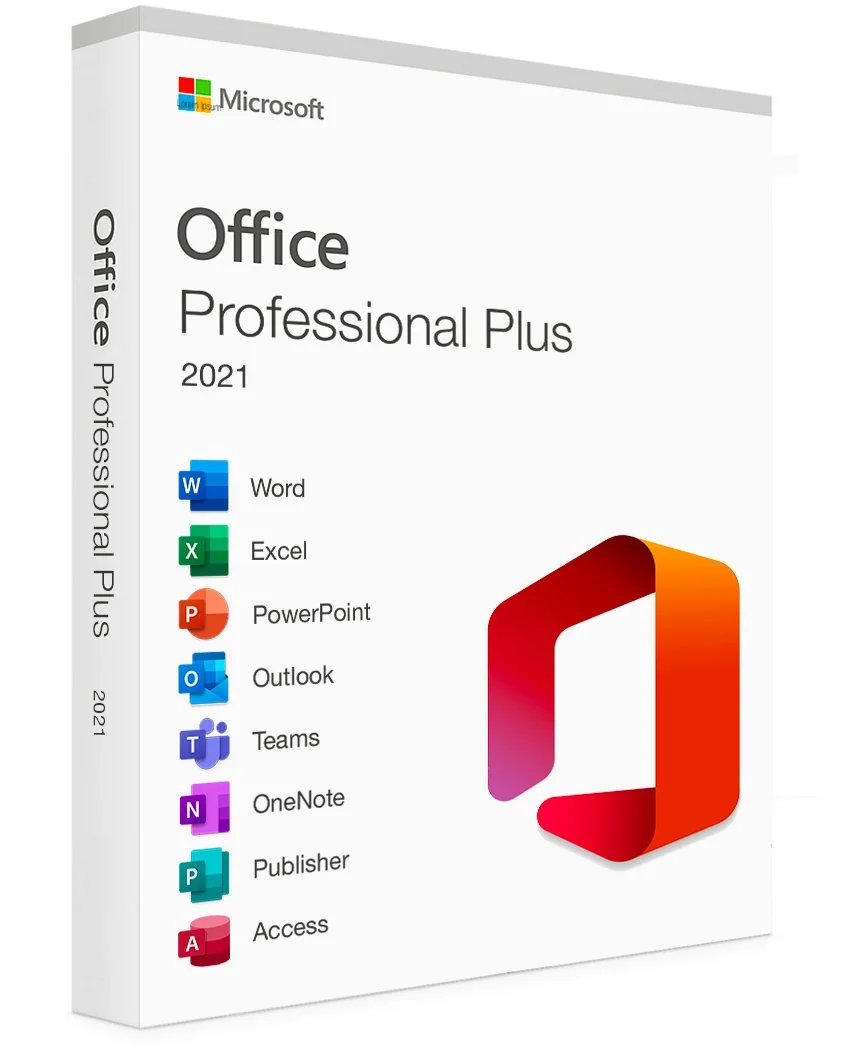




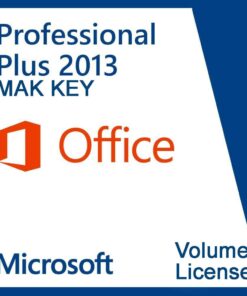







Reviews
There are no reviews yet.