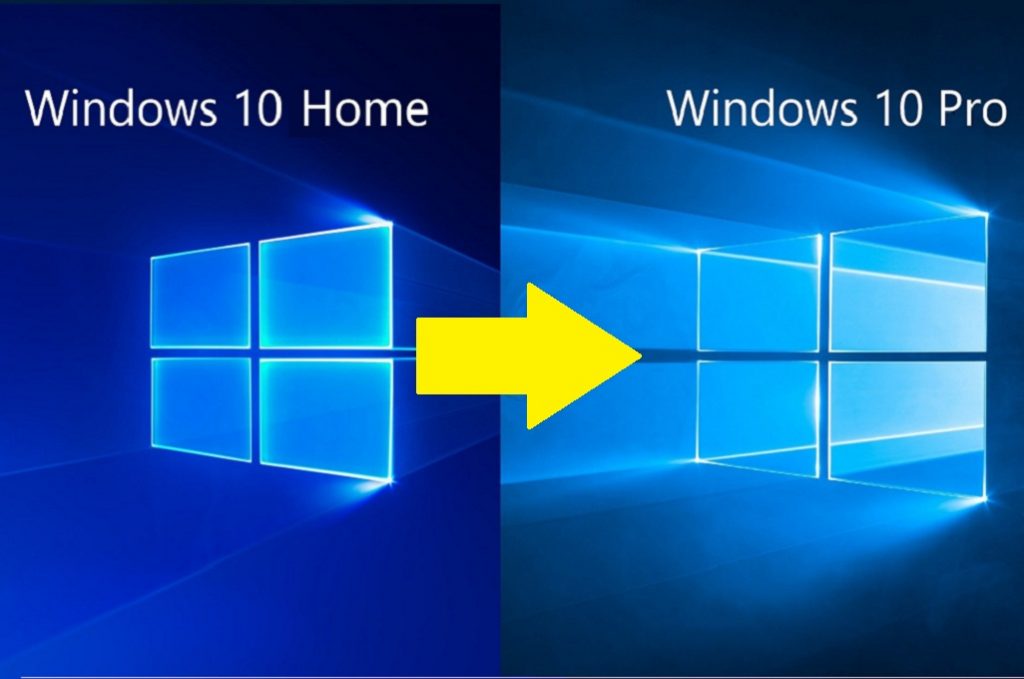Microsoft Windows
How to upgrade windows 10 home to pro
Step 1: Check your Windows version
Before getting started with upgrading, you should check to see which version your PC is running. To do so, head to the search box in the Windows 10 Taskbar, or click on the Start Menu. Next, type in About.
In the list of results that appear, click on About Your PC, which will launch a settings window. Scroll down to the bottom portion of the screen, and check under Windows Specifications to see which version of Windows you’re running. If it lists Windows 10 Pro, then there will be no need to upgrade. If not, proceed to Step 2.

Step 2: Click to upgrade
Next up, in that same window, click on Change product key or upgrade your edition of Windows. Doing so should open up the Activation settings page. You will now see two ways to upgrade from Windows 10 Home to Windows 10 Pro.
If you’ve already purchased a Windows 10 Pro product key, you can click on Change Product Key and simply enter your Windows 10 Pro product key. Windows will check the key against Microsoft servers. Once it validates your computer will download some of the required files for Windows 10 Pro, prompt you to reboot, and then switch you into the new version of the operating system.

Step 3: Restart your PC
That’s it! Your computer should now be upgraded from Windows Home 10 to Pro and fully activated. You can now enjoy all the features of Windows 10 Pro!
How much is a key to upgrade win 10 home to pro?
You can buy Genuine Windows 10 for;
- Windows Home at $34.99
- Windows 10 Pro at $29.99
- windows 10 pro upgrade key
- Windows 10 Enterprise at $59.99
Windows 10 Pro Product Key Free-Upgrade
- MH37W-N47XK-V7XM9-C7227-GCQG9
- VK7JG-NPHTM-C97JM-9MPGT-3V66T
- W269N-WFGWX-YVC9B-4J6C9-T83GX
- WNMTR-4C88C-JK8YV-HQ7T2-76DF9
- W269N-WFGWX-YVC9B-4J6C9-T83GX
- TX9XD-98N7V-6WMQ6-BX7FG-H8Q99
- DPH2V-TTNVB-4X9Q3-TJR4H-KHJW4
FAQs
How to Find Windows 10 Product Key Using Command Prompt?
- Press Windows + X key at the same time.
- From here click on Command Prompt as an Admin.
- Now in the Command Prompt just type the below command and hit enter “wmic path SoftwareLicensingService get OA3xOriginalProductKey” without the quotes.
- Your product will be listed on the next page.
These are the steps to a Windows 10 pro upgrade