Fast 0-2 HR Delivery
Windows 10 Pro + Office 2021 Professional Plus Product Keys
$450.00 Original price was: $450.00.$89.99Current price is: $89.99.
DOWNLOAD LINKS INCLUDED
![]() 100% Genuine (Windows 10 key retail).
100% Genuine (Windows 10 key retail).
![]() Both 32/64 bit version support
Both 32/64 bit version support
![]() All languages
All languages
![]() Online update support.
Online update support.
![]() Lifetime effective
Lifetime effective
Customer Support
24/7/365 customer support

Genuine Product Keys
Lifetime product guarantee
Email Delivery
You will get your product in your inbox after checkout
Operating System & Office Suite
Order your preferred operating system with the Office suite of your choice now and get an extra discount of 20%!
Discover the content of the bundle
Buy your Windows & Office software
Our 2 in 1 bundle offer allows you to
save more time and buy two software
Windows et Office of your choice in one
purchase and in a few clicks
Windows 10 Professional

System windows 10 combines those Windows operating systems that you are familiar with adding excellent upgrades that you will love. Technologies like InstantGo1 let you quickly boot your operating system and restoring it. Windows 10 also has more in-built security features which will protect you from malicious software.
Multitasking

Multitasking as the main process with the ability for quick swapping between 4 elements at once. Is your screen getting cramped up? Create virtual desktops to gain more space and work with those elements that you currently need. On top of that all of the notifications and the most important settings are available on one, easy to grasp screen.

Microsoft Edge
It is a completely new internet browser, designed to facilitate work online. Write by hand or use the keyboard directly on websites, sharing your adjustments with others. You will like the view without distracting elements. There is an enhanced address bar available which allows faster search results.

Continuum
Best screen is always the one that you are currently on, because Windows 10 optimizes experience to your actions and your device. Screen functions adapt for easy navigation and apps scale smoothly from the smallest to the biggest screens.

Office 2021 is the latest version of Microsoft’s Office suite that’s probably more widely used than all other desktop applications in the world. The new iteration is faster and has some welcome additions. Office 2021 Professional Plus includes:
- Microsoft Office Word
- Microsoft Office Excel
- Microsoft Office PowerPoint
- Microsoft Office Outlook
- Microsoft Office OneNote
- Microsoft Office Publisher
- Microsoft Office Access
- Microsoft Office Teams (free version)
With this multitude of tools and Microsoft support, you will have all that you want to chip away at your business, each of the other applications you introduce assists you with working on your efficiency. In addition, Office 2021 Professional Plus is a dependable productivity suite that includes a variety of powerful data processing applications.
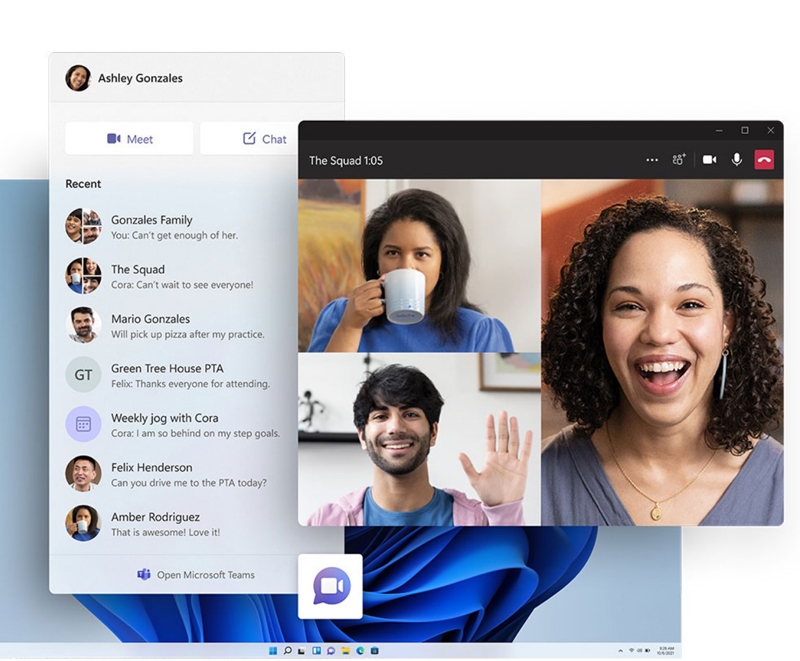
Features of Windows 10 Pro:
- BitLocker device encryption
- Device encryption
- Find my device – Keep track of your devices – even your digital pen!
- Firewall and network protection – Your Windows device comes with built-in security features to help safeguard against viruses, malware, and ransomware.
- Internet protection
- Parental controls and protection
- Secure boot
- Windows Information Protection (WIP)
- Windows Hello
- Windows Security
Features of Office 2021 Pro Plus:
- Laser Pointer Recording.
- Compatible with OpenDocument format and other types of files.
- Access Microsoft Support Included in your License.
- Lifetime purchase for 1 PC.
- Interactive chat with comments, questions, and communication with your co-workers.
- Integration with Microsoft services.
- Fast searches when finding information.
- Better design and layout.
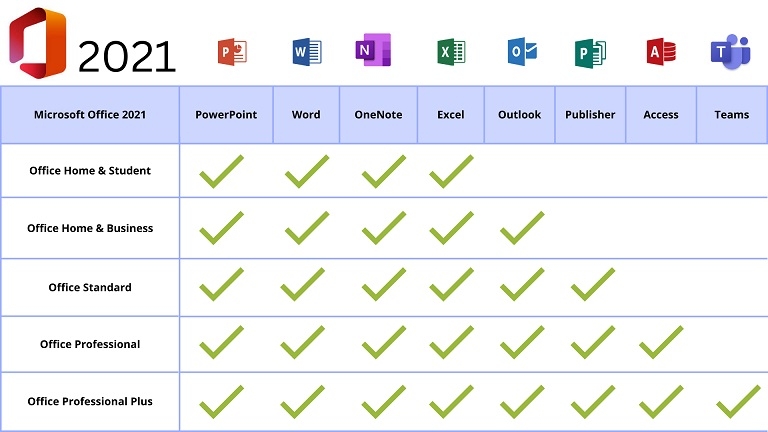
Download and Activation for Windows 10 Pro:
- Download Windows 10 Pro from official website.
- Follow the instructions to install Windows 10 Pro.
- Click on “Start” – open “Settings” – click on “System”.
- Find a message from the right section: “Windows isn’t activated”, and click the “Activate now” button.
- Under the Change product key section and click “Change”.
- Type the activation code we sent to you after purchase.
- Click “Next”, Windows will begin the activation task.
Download and Activation for Office 2021 Pro Plus:
- Download the .img file with the Official Download Link.
- Unzip the .img file with software like WinZip.
- Click on the setup launcher in the unzipped folder.
- Now you can follow the instructions to finish the installation.
- Run any Office App and redeem the key to activate Microsoft Office 2021 Professional Plus.
System requirements for Windows 10 Pro:
- Processor: 1 gigahertz (GHz) or faster with 2 or more cores on a compatible 64-bit processor or System on a Chip (SoC).
- RAM: 4 gigabyte (GB).
- Storage: 64 GB or larger storage device. Note: extra space may be required to enable specific features, and download updates
- System firmware: UEFI, Secure Boot capable.
- TPM: Trusted Platform Module (TPM) version 2.0.
- Graphics card: Compatible with DirectX 12 or later with WDDM 2.0 driver.
- Display: High definition (720p) display that is greater than 9” diagonally, 8 bits per color channel.
- Internet connection: Required for updates.
System Requirements for Office 2021 Pro Plus:
- Operating System: Windows 10/11, Windows Server 2019/2021, Apple/MAC is not supported.
- CPU: 1 gigahertz (GHz) or faster.
- RAM: 2 GB.
- Storage: 3 GB.
- Graphics Card: DirectX 10 or higher.
- Display: 1280 x 800 or higher.
- Other: Internet connection.



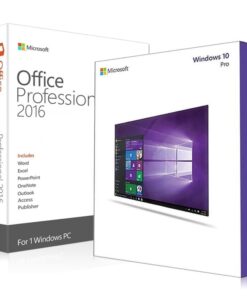

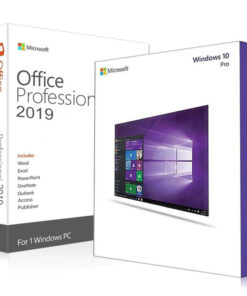
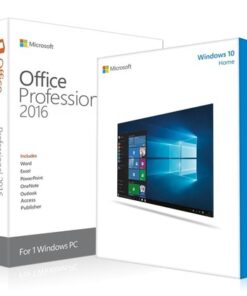



Reviews
There are no reviews yet.