Fast 0-2 HR Delivery
Windows 11 Pro + Office 2021 Professional Plus Product Keys
$650.00 Original price was: $650.00.$99.98Current price is: $99.98.
Lifetime Valid
![]() 100% updatable
100% updatable
![]() Safe online Activation
Safe online Activation
![]() Genuine Windows Software
Genuine Windows Software
Customer Support
24/7/365 customer support

Genuine Product Keys
Lifetime product guarantee
Email Delivery
You will get your product in your inbox after checkout
Operating System & Office Suite
Order your preferred operating system with the Office suite of your choice now and get an extra discount of 20%!
Discover the content of the bundle
Save up to 64%
Buy your Windows & Office software
Our 2 in 1 bundle offer allows you to
save more time and buy two software
Windows et Office of your choice in one
purchase and in a few clicks
Windows 11 Professional & Office 2021 professional
Windows 11, the first major Windows release since 2015, builds upon its predecessor by revamping the user interface to follow Microsoft’s new Fluent Design guidelines.
Its desktop lets you run several apps and programs simultaneously, each living within its own little window. That separation lets you spread several programs across the screen, sharing bits of information among them. The Windows 11 start menu is now loaded with more features and tools and it gives quick access to various tools and controls. Similarly, its security features help you to stay safe from various and malicious files. With powerful Windows defender and read-time scanning and monitoring, it offers the best security solutions and, in many cases, you don’t need to have an antivirus. In battery optimization, it offers the best solutions and enables you to stop, pause or terminate the background process.
In addition, it‘s a faster way to connect to the people you care about. With Chat from Microsoft Teams you can reach anyone (for free) however you prefer (call, chat, text, video) right from your desktop. Delivering the best PC gaming experiences yet. Getting the information you care about, Windows 11 Professional brings you closer to the news and information you care about faster. Windows 11 Professional is built on the consistent, compatible and familiar Windows 10 foundation you know. Windows 11 Professional is also secure by design, with new built-in security technologies that will add protection from the chip to the cloud, while enabling productivity and new experiences.
Some features in Windows 11 have increased requirements beyond those listed above in the minimum requirements section. Below are some additional details regarding requirements for key features:
- 5G support requires 5G capable modem.
- Auto HDR requires an HDR monitor.
- BitLocker to Go requires a USB flash drive (available in Windows Pro and above editions).
- Client Hyper-V requires a processor with second level address translation (SLAT) capabilities (available in Windows Pro and above editions).
- Cortana requires a microphone and speaker and is currently available on Windows 11 for Australia, Brazil, Canada, China, France, Germany, India, Italy, Japan, Mexico, Spain, United Kingdom, and United States.
- DirectStorage requires an NVMe SSD to store and run games that use the “Standard NVM Express Controller” driver and a DirectX12 GPU with Shader Model 6.0 support.
- DirectX 12 Ultimate is available with supported games and graphics chips.
- Presence requires sensor that can detect human distance from the device or intent to interact with device.
- Intelligent Video Conferencing requires video camera, microphone, and speaker (audio output).
- Multiple Voice Assistant (MVA) requires a microphone and speaker.
- Snap three-column layouts require a screen that is 1920 effective pixels or greater in width.
- Mute/Unmute from Taskbar requires video camera, microphone, and speaker (audio output). App must be compatible with feature to enable global mute/unmute.
- Spatial Sound requires supporting hardware and software.
- Teams requires video camera, microphone, and speaker (audio output).
- Touch requires a screen or monitor that supports multi-touch.
- Two-factor Authentication requires use of PIN, biometric (fingerprint reader or illuminated infrared camera), or a phone with Wi-Fi or Bluetooth capabilities.
- Voice Typing requires a PC with a microphone.
- Wake on Voice requires Modern Standby power model and microphone.
- Wi-Fi 6E requires new WLAN IHV hardware and driver and a Wi-Fi 6E capable AP/router.
- Windows Hello requires a camera configured for near infrared (IR) imaging or fingerprint reader for biometric authentication. Devices without biometric sensors can use Windows Hello with a PIN or portable Microsoft compatible security key.
- Windows Projection requires a display adapter which supports Windows Display Driver Model (WDDM) 2.0 and a Wi-Fi adapter that supports Wi-Fi Direct.
- Xbox (app) requires an Xbox Live account, which is not available in all regions. See Xbox Live Countries and Regions for the most up-to-date information on availability. Some features in the Xbox app will require an active Xbox Game Pass subscription. Learn more about the pass.
Office 2021 is the latest version of Microsoft’s Office suite that’s probably more widely used than all other desktop applications in the world. The new iteration is faster and has some welcome additions. Office 2021 Professional Plus includes:
- Microsoft Office Word
- Microsoft Office Excel
- Microsoft Office PowerPoint
- Microsoft Office Outlook
- Microsoft Office OneNote
- Microsoft Office Publisher
- Microsoft Office Access
- Microsoft Office Teams (free version)
With this multitude of tools and Microsoft support, you will have all that you want to chip away at your business, each of the other applications you introduce assists you with working on your efficiency. In addition, Office 2021 Professional Plus is a dependable productivity suite that includes a variety of powerful data processing applications.
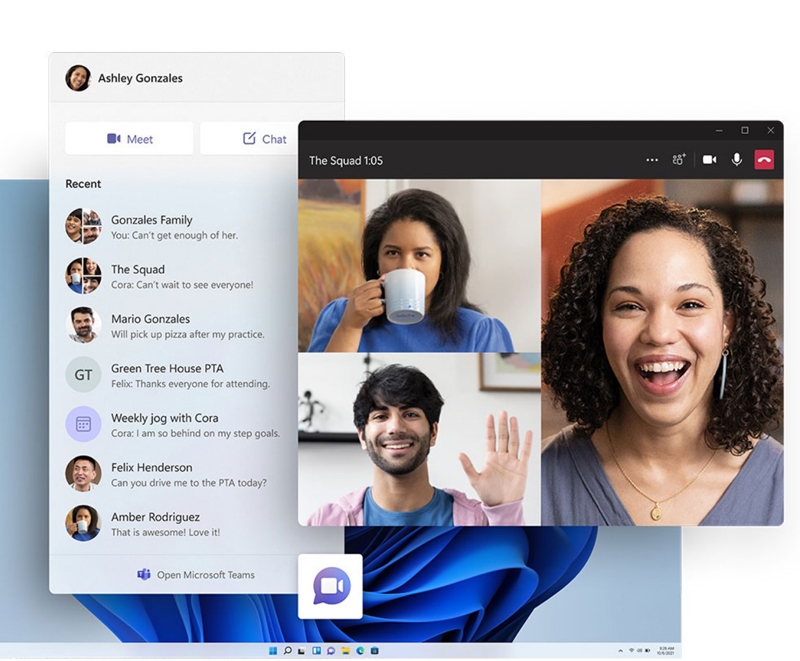
Features of Windows 11 Pro:
- BitLocker device encryption
- Device encryption
- Find my device – Keep track of your devices – even your digital pen!
- Firewall and network protection – Your Windows device comes with built-in security features to help safeguard against viruses, malware, and ransomware.
- Internet protection
- Parental controls and protection
- Secure boot
- Windows Information Protection (WIP)
- Windows Hello
- Windows Security
Features of Office 2021 Pro Plus:
- Laser Pointer Recording.
- Compatible with OpenDocument format and other types of files.
- Access Microsoft Support Included in your License.
- Lifetime purchase for 1 PC.
- Interactive chat with comments, questions, and communication with your co-workers.
- Integration with Microsoft services.
- Fast searches when finding information.
- Better design and layout.
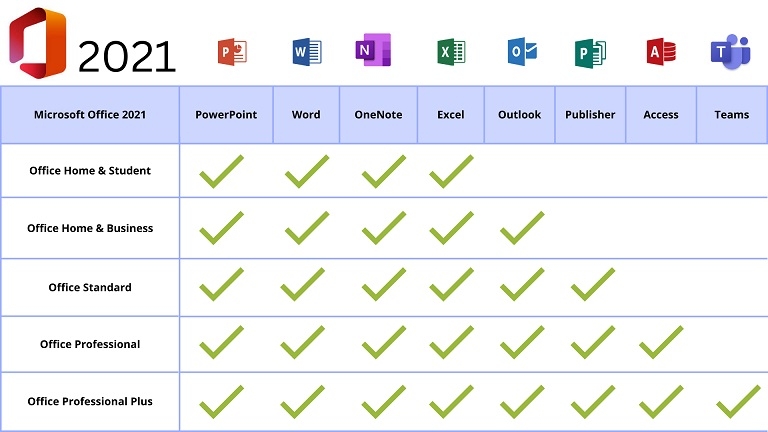
Download and Activation for Windows 11 Pro:
- Download Windows 11 Pro from official website.
- Follow the instructions to install Windows 11 Pro.
- Click on “Start” – open “Settings” – click on “System”.
- Find a message from the right section: “Windows isn’t activated”, and click the “Activate now” button.
- Under the Change product key section and click “Change”.
- Type the activation code we sent to you after purchase.
- Click “Next”, Windows will begin the activation task.
Download and Activation for Office 2021 Pro Plus:
- Download the .img file with the Official Download Link.
- Unzip the .img file with software like WinZip.
- Click on the setup launcher in the unzipped folder.
- Now you can follow the instructions to finish the installation.
- Run any Office App and redeem the key to activate Microsoft Office 2021 Professional Plus.
System requirements for Windows 11 Pro:
- Processor: 1 gigahertz (GHz) or faster with 2 or more cores on a compatible 64-bit processor or System on a Chip (SoC).
- RAM: 4 gigabyte (GB).
- Storage: 64 GB or larger storage device. Note: extra space may be required to enable specific features, and download updates
- System firmware: UEFI, Secure Boot capable.
- TPM: Trusted Platform Module (TPM) version 2.0.
- Graphics card: Compatible with DirectX 12 or later with WDDM 2.0 driver.
- Display: High definition (720p) display that is greater than 9” diagonally, 8 bits per color channel.
- Internet connection: Required for updates.
System Requirements for Office 2021 Pro Plus:
- Operating System: Windows 10/11, Windows Server 2019/2021, Apple/MAC is not supported.
- CPU: 1 gigahertz (GHz) or faster.
- RAM: 2 GB.
- Storage: 3 GB.
- Graphics Card: DirectX 10 or higher.
- Display: 1280 x 800 or higher.
- Other: Internet connection.








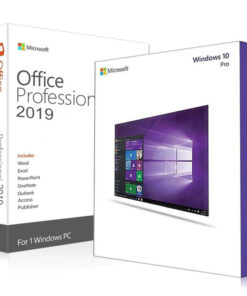

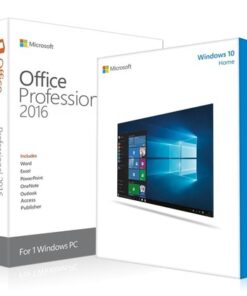



Reviews
There are no reviews yet.