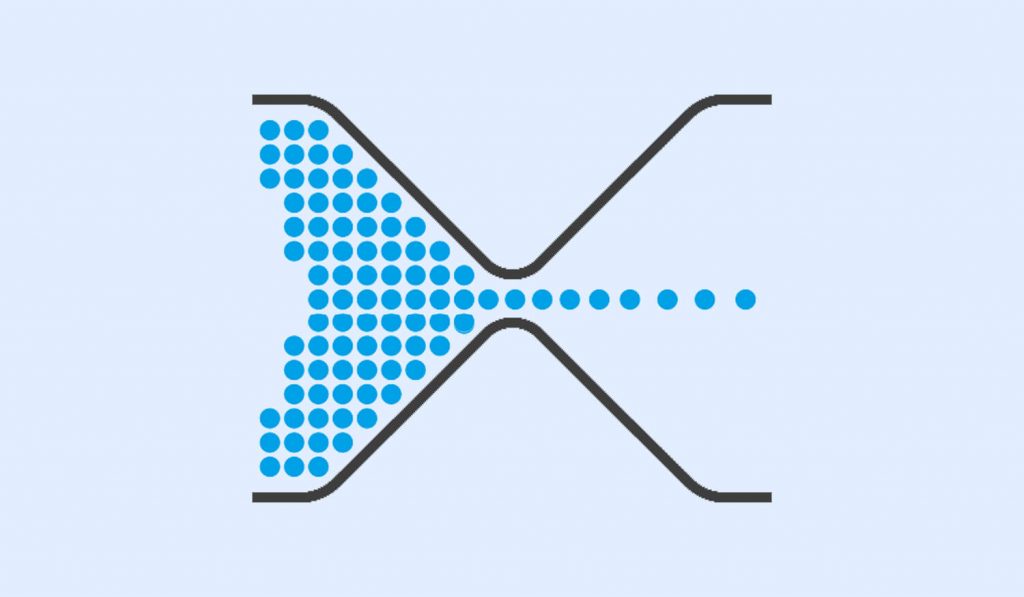Gaming
What is bottleneck?
A processor, motherboard, fast memory, a flying graphics card, a couple of SSDs, a quality source, a lot of RGB, and that’s it: Your gamer computer is complete. However, when you start measuring FPS and frametime you discover that the percentage of component utilization is not ideal. Why is that happening? Chances are you’re witnessing a bottleneck on PC. Today we are going to explain what it is, and what you can do to reduce its effects.
What is bottleneck?: An Ancient History
Although it may seem untrue, the concept of bottleneck on PC is not something new, and most users have already experienced it firsthand. For decades, storage drives (hard drives, floppy disks, etc.) were and still are the limiting factor for millions of computers.

Conventional 5,400 RPM hard drives are the bottleneck in millions of laptops
Through solid-state technology and the NVMe specification, this situation has greatly improved, but the bottleneck shifted to other components, more specifically processor (CPU) and graphics card (GPU). .
Why do we have bottlenecks?
The most popular explanations always invite us to visualize full bottles put on head or hourglasses, but in relaxed terms we can say that the bottleneck arises when a component in the computer must wait for another component to finish its work.
- CPU bottleneck: Let’s say you’ve updated your graphics card, with no CPU changes. The new GPU is too powerful, and fails to realize its full potential because the processor is not keeping pace. The GPU renders frames faster than the CPU can prepare them, and its only option is to wait, causing an “underutilization” of the graphics card. (Extreme example: A GeForce RTX 3090 next to a Ryzen 3 3100)
- GPU bottleneck: Same thing, but the other way around. When a multi-core and threaded processor is installed next to a relatively small graphics card, the GPU remains stuck at 99 or 100 percent utilization, while the processor threads “sleep” in the background, or record very low activity. However, the GPU bottleneck isn’t such a bad thing. (Extreme example: A Core i9-10900k with a GeForce GTX 1050 Ti)

Pictured is a GeForce RTX 3090. Many users are looking to eliminate bottlenecks by sheer brute force, but high-end hardware must be well-accompanied.
Which is preferable?
In an ideal world, none. Your goal is a balanced system, with CPUs and GPUs working efficiently and in a coordinated manner. But if you have to choose a poison, all the arrows point to “a little” bottleneck on the GPU. Why? Because what we see on the screen is the product of the GPU, and if its use is 100 percent, then it is already putting everything on the table, rendering each frame it receives without exception.
Can a bottleneck be calculated?
Online calculations help, but they don’t have the last word. You’ll need something like MSI Afterburner to detect bottlenecks.

To some extent. One of the most popular resources is The Bottlenecker, now called Bottleneck Calculator. All you need to do is enter your components, the amount of RAM, and let the site do its job. But The Bottlenecker does not have the last word by any means. Every confirmation needs more advanced tools, and at the top of the list is MSI Afterburner, with FPS measurements, frametime and real-time component utilization.

MSI Afterburner is a critical resource for detecting pc bottlenecks, and squeezing your graphics card to the maximum
How can I minimize a PC bottleneck?
If the bottleneck is in the CPU, the first (and most economical) thing is to reduce its load. Less is more. Close active applications and processes, or use more efficient software. In other words, the game needs no competition. If Chrome stays in the background with 25 tabs or you have sync software turning on every five minutes, try closing all of that. Better CPU usage automatically leads to better GPU usage, so the benefit is double.

If the GPU is humble but there is plenty of firepower in the CPU, turning off hardware acceleration in certain applications might help.
A well-applied overclocking can also be helpful. Sometimes all the processor or GPU needs is an extra push, and if the rest of the computer has a robust configuration (read “good motherboard” and a strong power supply),a pinch of overclocking could balance the scales. Another possibility to explore is to turn off hardware acceleration in certain applications. The most mediatic case is Discord: Its own developers recommend this step if you notice a loss of frames with the open messenger.
In short: Take it easy

The bottleneck on PC is not eliminated with a couple of clicks. There are many factors at play.
Understanding a bottleneck on PC is simple. Balance all related aspects, not so. CPU, GPU, drivers, RAM, video memory, graphic quality and resolution, the technical details of each game (an MMO is not the same as an offline single player RPG), overclocking, undervolting, cooling and temperature… the list is long. As PC gamers we understand that we will never get perfect results, but at the same time we are more than willing to face the challenge.